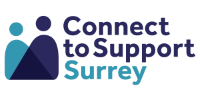Saving a search
Another option for organising your searches is to save a search, which is helpful when you’re supporting a recurring query.
Key benefits of saving a search
- saved searches automatically update with the latest information, unlike PDFs, which are static
- you can quickly revisit pre-set searches without needing to reapply filters or categories
How to save a search
- Apply your search terms, filters, or categories as needed.
- Select Save this search.
- Enter a name for the search to make it easy to identify later.
Accessing saved searches
- Go to View saved searches.
- Select the saved search you’d like to revisit.
This is useful for professionals or frequent users who need quick access to updated results for common queries.