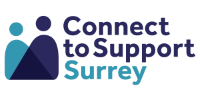Exploring service listings
Each service listing provides:
- a description of the service
- contact details, such as phone, email, or website
- days and times the service is available
- any special adaptations, like wheelchair access or an induction loop
- links to CQC ratings, professional referral channels, or social media (if available)
Finding Directions
Enable location services to access the map tool, then click on ‘Get directions’ on the map. This will open a Google Maps browser tab which provides directions for public transport, driving, or walking to the service.
Suggest a Change
If you notice something that needs updating (like, times, contact details, filters), click the "Suggest a Change" button on the service page. You can add or remove content or filters where necessary. We'll review and update it promptly; you can also send these through to us via email asc.digital@surreycc.gov.uk.
Requesting the closure of a service listing
1. Go to Suggest a change (as above).
2. At the end of the Service title field add ‘Please close this service’ or highlight with *…*.
3. Fill out reCAPTCHA.
4. Submit.
The digital team will contact you when this has been done.